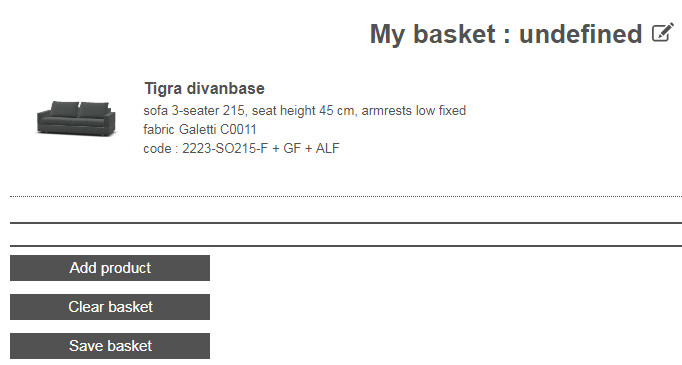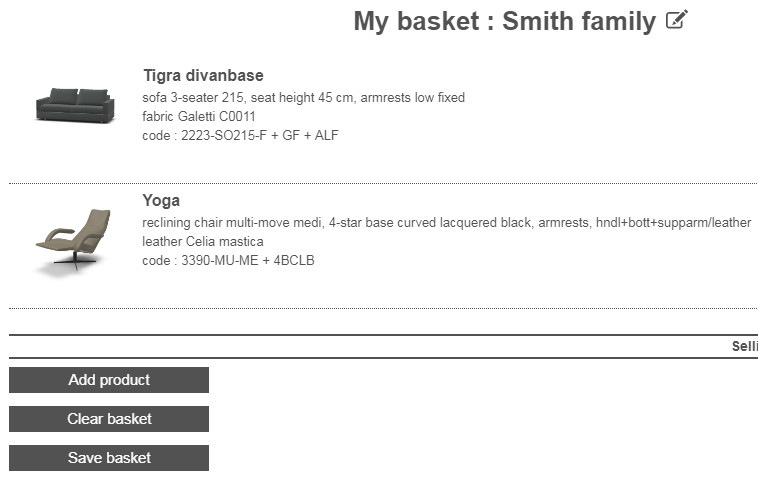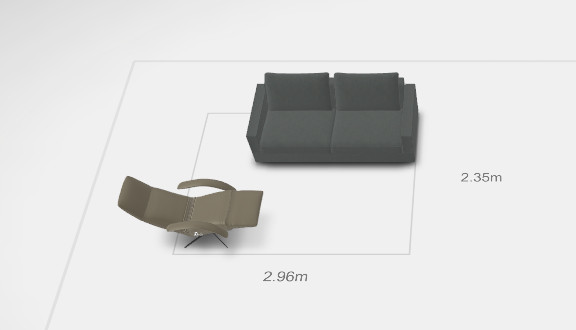Your configured model will be saved in an ‘undefined’ basket. Click on ‘undefined’ to change the name of your basket, for example ‘Smith family’.
- Click on ‘add product’
- Configure the desired reclining chair Yoga
- Click on ‘save configuration’
- Click on ‘add to basket’
You will see your two configured models appear in the basket ‘Smith family’. With the added buttons you can add, delete or edit a product, change the number of products and much more.
On top of this, it is now also possible to present the configurations in 3D, so you can build a personal ‘living room set-up’ for your customer. Click on the button ‘Basket in 3D’ to see your configured models in a 3D-presentation. Drag the products on the desired spot.