Choice between 3 versions of operating systems :
It's not possible to install the configurator on your PC (desktop) (only on your iPad or iPhone), choice between the online link or install the shortcut.
-
1. Windows 7 or higher (PC-Tablet/Surface - Smartphone) :
-
1.1 Use online
-
1.2 Create shortcut to the configurator on your desktop
- Go to the desktop
- Right-click on the desktop
- Click on : ‘New’
- Click on :‘Shortcut’
- Enter the following link : https://www.jori.com/app/configurator/?lang=en
- Click on : ‘Next’
- Enter th name: JORI configurator
- Click on :‘Finish’
-
-
2. Mac OS X 10 and higher (Mac – Apple PC) :
-
2.1 Use online
-
-
3. iOS (iPad - iPhone) :
-
3.1 iOS 8 and higher :
- Remove your existing JORI-configurator from your Apple iPad.
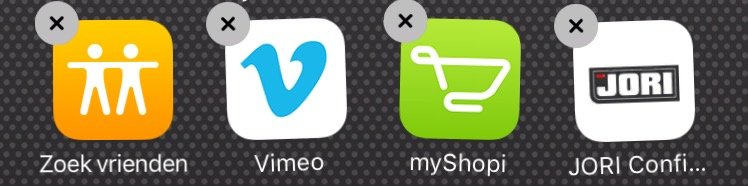
- Go to the Apple APP-store.
- Click on : 'download' - 'install'.
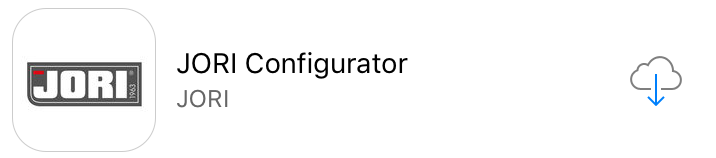
- Type : your Apple ID-password.

- Icon JORI: configurator is downloading.
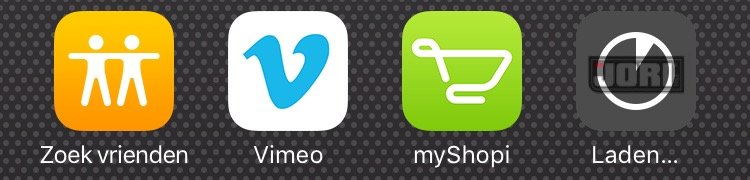
- Remove your existing JORI-configurator from your Apple iPad.
-
-
4. Android :
- Go to Google Play-Store.
- Type in ‘Search on Google Play’: ‘JORI configurator’.
- Click on: ‘Install’
- Click on: ‘Open’
- Configurator starts (Configurator-app is installed on your device)


